Fixing Minor Issues
After looking at all the screenshots within the last blog I notices a few issues that I needed to fix, the two main ones I could see were the lighting and texture glitches.
Bug #1 - Lighting Glitch:
Because the ceilings and walls are all made from planes, meaning they have nothing on the opposite side to block light getting in, there were some minor lighting glitches which caused light streaks where there shouldn't be any light able to seep through.
To fix this issue, I just made a new cube within unity and placed it over the roof and other walls that weren't covered by an outer wall, this way the 3D cube blocks any light from entering the side of the model that has no polys or texture on it.
Before:
After:
Fix:
Bug #2 - Texture Glitch:
When I turned the camera to the left of the window wall I noticed a strange white line that showed on the darker wooden texture, on the trim of the wall. I have faced this issue in the past, and it was a case of just moving the texture over slightly within the base map PNG. However after I tried this the line was still present.
I decided that I would re look at the UV or the window wall as this white line wasn't showing on any of the other walls I had modelled and textured, ad as they were all the same size I assumed it was an issue with the UV for this individual piece.
When checking the UV I saw that the UV piece for the trim, of which was the problem piece, was a little too close to the UV for the window frame which was textured with a white rough wood texture. After I moved the UVs around to ensure nothing was overlapping or placed too close together, I retextured the piece to ensure I definitely has every texture in the right position. This solved my problem.
Before:
Before UV:
After:
After UV:
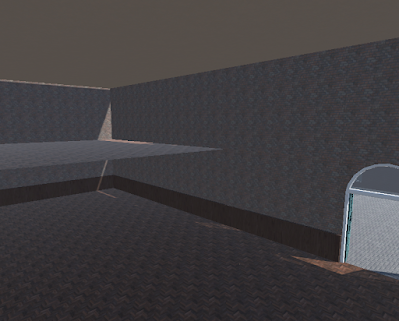




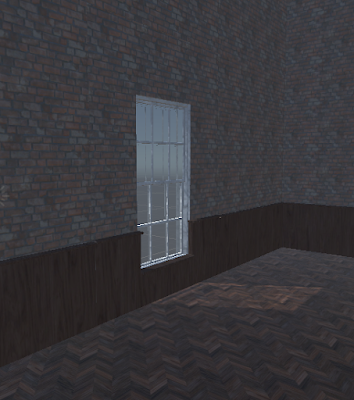
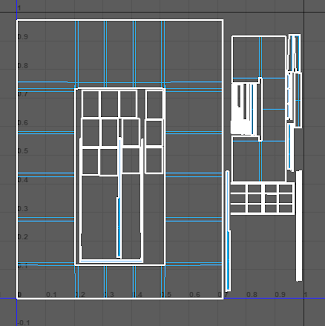
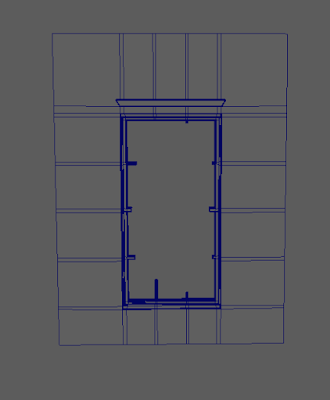

Comments
Post a Comment