Moonke GAG: Improving on Playtest feedback
After seeing all of the feedback that was gathered from the playtest, I started to work on things that were said to be wrong within my part of the project, these included:
- The player model being able to be seen while turning the camera.
- To fix this I will remove the head of the player model to avoid clipping issues and being ab le to fee the player's face.
- The player model textures were slightly off.
- This is just a case of taking the player back into substance painter and re texturing it.
- The UVs for the Door and Windows needed changing.
- The Window has been remade and the Door textured fixed, as seen in my post here: https://louisaelvinucarochester.blogspot.com/2021/04/moonke-gag-improving-on-tutor-feedback.html
- The level needs to be made bigger so the scene is easier to move around.
- Once another member of the team is finished with the new Wall and floor UVs the scene will be made a bit bigger so that colliders don't prevent players from moving round the scene.
- The Mouse needs to be able to be toggled on and off the screen.
- In order to help out our coder I'll take it upon myself to write some code that allows the player to press a button to toggle the mouse on and off the screen.
- Scenery needs to be added to the area outside of the house in the first scene so it looks less like the house is in the void.
- I will learn how to build foliage and environments within unity.
The Player:
To fix the player camera intersection issues I simply removed the head of the model so the camera can be the head.
I then began to retexture the player model, starting with the players skin, then followed by the clothing.
Space in scene and UVs:
Once the Wall and floor UVs were finished, it was all collated in Maya and then imported into unity, we changed the size of the layout and scaled it up by 1 more.
Making the mouse lock to the middle of the screen:
This code ensures that when the game starts the cursor is auto locked to the middle of the screen and the cursor is hidden, on update the code looks for the player to press the E key, if the cursor is locked and invisible, when the E key is pressed the cursor becomes visible and is no longer locked to the middle of the screen, if the cursor is visible on the E click, it hides and re locks the cursor.
Adding foliage to the scene:
A lot of comments made included the lack of an environment outside the windows of the first level, breaking the immersion of the level, so I went into unity and started to place some environment outside of the house on the first level, this included texturing the terrain and placing trees.
While doing this, there was one problem, this being that the scene was too big in comparison to the trees, to fix this, I simply scaled the scene down so the trees were the correct size.





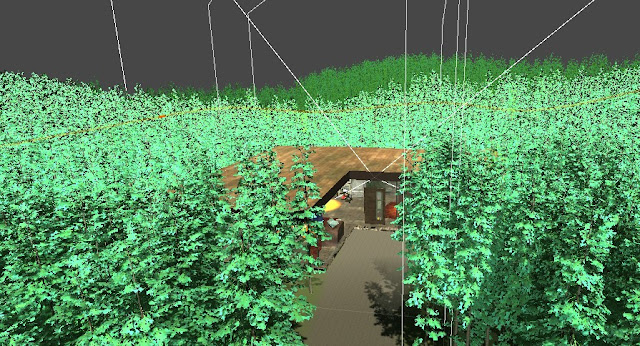



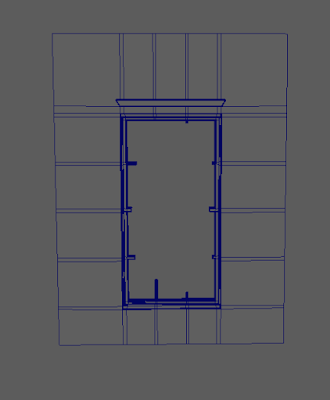
Comments
Post a Comment